Blake’s Eve Machine
Posted: 2010-02-24 Filed under: eveonline | Tags: history 30 Comments- Dell Studio XPS 9000
- Intel Core i7-920
- 4GB DDR3
- Nvidia GeForce GTX 260
- Windows 7 64-bit
You can lecture me about Nvidia vs ATI and why I should have gone with the ATI 5800 series which has Eyefinity technology, but I already had that debate when purchasing this box. I went with the Nvidia card because I won’t really want to play one instance stretched across screens and the Nvidia card came with the Dell XPS series. I didn’t want to go with the Alienware uber-watercooled machine from Dell, which does have the ATI 5800 series as a video option.
Looking back I’ve come a long way since the machine that I cut my computing teeth on…
- 486 DX2 @ 50MHz in Turbomode
- 16 MB RAM
- 540 MB HD partitioned into two with DOS 5.0 and Unix
[Feb 24 update]
Here’s an older shot when I only had 1 monitor so you can see the skyline.
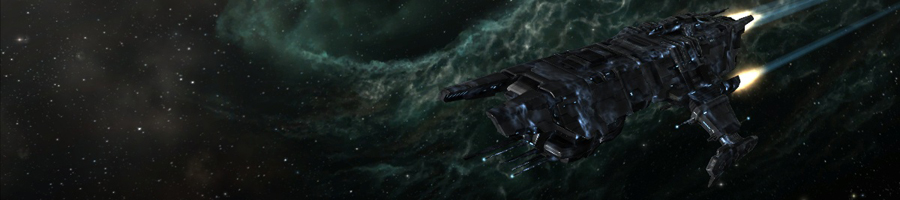


That’s a pretty awesome view ya got there!
Seconded >.>
hmm i run a radeon 5870 and have no screen stretch issues and what not. but hey hindsight is gay and thats a nice looking machine. kudos on the i7 ❤
Man, pile some crap on that table! How can get anything accomplished with out piles of stuff on the desk.
That has to be the best EVE space I’ve seen so far, the view out the window is awesome, somany people simply have a blank wall (me included).
buildings look like spaceships.
Ok I gotta ask, are you a NYC capsuleer?
Awesome rig btw!
-Aiden
Nope, Chicago!
Damn, nice view indeed. You weren’t joking when you said you live downtown chicago. I really want to give the downtown living a shot before I ever move out of the city.
You’re so scifi.
Wow, your view! You live in a Michael Mann film. Makes me want to start saving again.
Haha!
@Blake: Never been to chi-town, but its amazing how much it looks like midtown/new tribeca in Manhattan. Sadly, I’m in brooklyn, where we look forlornly across the east river at places that I’m sure have similarly awesome views like yours =P.
-Aiden
I’ll see if I can get a daytime picture so you can see the skyline. Yep, found one.
Sweet Lord! Can I move in? You can have the Blog Pack in exchange! 🙂
I can beat your spec on start up model.
Apricot Qi
386 processor
2 meg ram
20 meg hard drive.
I obtained 16 meg memory from the company I was working for and what a machine.
From a cold start it would take anything between an hour to an hour and a half to count the memory then another 30 minutes to boot up into windows NT 3.5. Once NT was running it was quite useble but and as a server quite stable, but you had to plan those reboots over night lol
For a laugh create a boot partition and install windows 3.11. I did on a dell optiplex a couple of years ago. it took longer to poll the bios than to boot into OS. Dos and splash screen didn’t even flicker so it would be truely frightening on your rig 🙂
Wow… I missed this one before.
That is one hell of a view there. Awesome stuff good sir!
[…] K162Space […]
Great space! I really need to upgrade to a second monitor.
Gotta love Chicago, best damn city in the world. Well, it’s up there for sure.
AX
[…] K162Space: Blake’s EVE Machine […]
Awesome view! I want two monitors 😦
Quick question, since the core i7 series is triple memory channel, why only 4gb of memory?
Also, I see you are playing in windowed mode. Do you know any way that you can move the window up past the top border of your screen so you can see the whole picture?
2 ways of addressing this issue Tyrion (skip to option 2).
1st is to mess with windows options:
If ur using windows 7 you can change the options such that the window does not bounce back when the title bar is dragged above the edge of ur screen. this of course requires a lot of manual dragging, which gets annoying if u intent to run a bunch of instances
2nd is to use one of the many programs available to resize windows mode programs (games).
My current personal favorite is a program called Gamers Window Relocator (http://gwr.orekaria.com/)
It allows you to snap ur eve instances to fit ur monitor in windows mode such that the title bar is removed at the click of a button. Should you wish for the title bar to reappear, simply click the same button again.
This program is fantastic when using multiple monitors as it will automatically allocate active instances to available real estate on ur screen.
Ive included a screenshot w/instructions if you care to take a look.
hope this helps
ps evemon also does windows mode client relocation, but gamers window relocator is better
I’ve found the EVEMon solution to be glitchy and unreliable if your monitors are different resolutions so I use EVE Mover (http://eve.j-e-b.net/evemover).
A 486DX2? Heh. I cut my teeth on a Sinclair ZX81 with 1Kb of RAM… Grognard here.
[…] K162Space: Blake’s EVE Machine […]
If I remember rightly… the ZX81 had half a k of memory. You had to get the expansion to wield the epic power of 1 whole k. After about 10 lines of basic, the thing was begging for mercy…
Them were the days. Back when men were men and pixels were the size of a Volkswagen 🙂
[…] and others posts about their Eve-Spaces (and hats off to Blake from K162 Space for having probably the coolest spot I’ve seen yet), I wanted to post my […]
Heya dude is that new york? lol havent met another newyorker that plays eve regularly enough
[…] K162Space: Blake’s EVE Machine […]
[…] K162Space […]